Param Image |
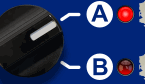 |
This view renders a parameter value as an image (the Param Display view renders a param value as a string). The image provided must be a filmstrip with each frame representing each value the param can have.
As a result, this view works for any parameter (both Vst and Jmb) that is (or can be interpreted as) a discrete parameter.
In addition to the attributes exposed by CustomDiscreteControlView, this class exposes the following attributes:
| Attribute | Description |
|---|---|
image |
The image to use. It must be formatted as a filmstrip (similar to the various button views). This means that there should be one frame for each value the parameter can have. For example, for an on/off status LED, the parameter has 1 step (so 2 values) and as a result the image should have 2 frames. |
inverse |
Inverses the frames (last frame is first frame, etc…) |
The example above shows 2 LED lighs (A and B) driven by the same parameter. The A LED light is set to inverse.
This view can be used to render status LEDs for example and all other kinds of graphical representation of a parameter value
Example
The XML defining the 2 LED lights (Source)
<view back-color="~ TransparentCColor" class="jamba::ParamImage" control-tag="Param_AudioSwitch" image="Control_LEDLight" inverse="true" size="22, 24" step-count="-1" ... />
<view back-color="~ TransparentCColor" class="jamba::ParamImage" control-tag="Param_AudioSwitch" image="Control_LEDLight" inverse="false" size="22, 24" step-count="-1" .../>
The vst param is defined this way (Source)
// ESwitchState is an enum
VstParam<ESwitchState> fSwitchParam;
The vst param is initialized this way (Source)
fSwitchParam =
vst<SwitchStateParamConverter>(ABSwitchParamID::kAudioSwitch, STR16 ("Audio Switch"))
.defaultValue(ESwitchState::kA)
.shortTitle(STR16 ("Switch"))
.add();
The device was written with an older version of Jamba and the SwitchStateParamConverter converter is no longer necessary (an EnumParamConverter could be used instead).
