Introduction
The VST SDK comes with a set of default views. Jamba adds several views (easily distinguishable in the editor as they are all prefixed with Jamba -).
| Toggle Button | A button that can be on or off (2 or 4 frames) | 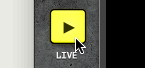 |
| Momentary Button | A button that is on only when pressed (2 or 4 frames) |  |
| Discrete Button | A button to manage discrete/step parameters (on when parameter value is step) |
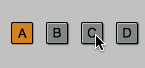 |
| Step Button | A button to cycle (up or down) through the values of a discrete/step parameter |  |
| Step Pad | A pad to cycle through the values of a discrete/step parameter by click dragging the mouse |  |
| Text Button | A momentary button used for triggering an action/listener when pressed |  |
| Text Edit | A text edit view to handle the text as a parameter (exposed to other views, saved/restored from state) | 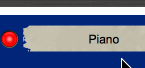 |
| Scrollbar | A scrollbar with zoom handles (tied to 2 vst parameters) | 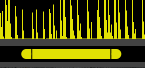 |
| Switch View Container | A view container to handle switching between different views when a parameter changes (tabs) | 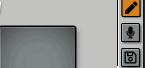 |
| Param Display | Displays the parameter (Vst or Jmb) value in a window | 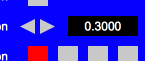 |
| Debug Param Display | Displays the parameter (Vst or Jmb) value in a window and highlights it when it changes | 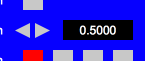 |
| Param Image | Renders parameter value as an image (ex: LEDs, status, etc…) | 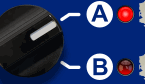 |
| Image | Simply renders an image | 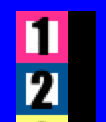 |
